What Color in Printing Process?
Topics
About RGB-CMYK
- Scanners, digital cameras and computer monitors use red, green and blue (RGB) light to display color.
- Commercial printing presses print with cyan, magenta, yellow and black (CMYK) ink, called process printing, instead of RGB light, and therefore produce a different range of color.
See 4 color process printing explained for more info. - To print on a four-color press, all RGB files must be converted into CMYK color.
 |
| RGB lights combine to make white |

CMYK inks combine to create black
Most people are surprised at how well their print job matches what they see. But because of wide differences in monitor calibration and the different technologies used, some printed colors may not exactly match the colors on your specific monitor.
If you require precise color match, please contact us to arrange for a digital color proof. Once you approve the additional fees (starting at $40), we will produce and send you a hard proof via overnight delivery. When you approve and return the proof, we will strive to match the color of the proof when printing your final piece.
There can be additional charges for precise color match services. Also, if you request color correction or other changes after you see your proof, there could be charges for color correction time and a new proof.
Bottom line: the final product we produce for you is unlikely to match the output from your inkjet – it will look more professional!
The combination of RGB light creates white, while the combination of CMYK inks creates black. Therefore, it is physically impossible for the printing press to exactly reproduce colors as we see them on our monitors.
Many programs have the capability to convert the layout/images from the RGB color space to the CMYK color space. We request that you convert your colors from RGB to CMYK if your tools allow you to. By doing it yourself, you have maximum control over the results. You may notice a shift in color when converting from RGB to CMYK. If you do not like the appearance in CMYK, we recommend that you make adjustments while working in CMYK (usually lightening). Generally, you should specify CMYK color builds that look a little lighter than you want, since the dots of ink "fatten up" on press, giving you more pigment on paper than you see on your monitor. Be especially careful to keep backgrounds light if there is black or dark colored text over it, so that the text remains readable.
- Certain RGB colors that you can see on your monitor or camera (in particular, bright vibrant colors) simply cannot be replicated with standard CMYK inks. These unachievable RGB colors are said to be "out of the CMYK color gamut." When selecting colors for your print project, we recommend using CMYK color builds to avoid potential RGB conversion issues.
- You are more likely to notice color shifts when you use a solid, bright color as a background or fill.
- A highly useful tool for selecting reproducible CMYK colors is the Pantone Process Color Guide. This swatch guide displays over 3,000 colors with corresponding color builds, and is available on both coated and uncoated stock. Strongly recommended if you will be doing repeat printing projects, or have color concerns.
- We can also print with PMS colors if you need a specific color that cannot be reproduced using process inks, but consider it to be Custom Printing. Contact us for a custom printing price quote.
You can improve the color accuracy of your monitor through a process called calibration. If you have critical color concerns, consider consulting a Pantone Process Color Guide or a hard copy proof. Be aware that:
- Monitor types vary in how well they can display color and graphics. Generally, CRT monitors have the best color and resolution; flat and LCD monitors can have poorer color quality and limited resolution.
- Individual monitor settings such as brightness, contrast, frequency, temperature, etc. will also affect your color accuracy.
- What all this boils down to is that images on your monitor will always look somewhat different than the final printed piece.
Video about RGB and CMYK color
RGB - CMYK Conversion
To be able to print on a four-color press, all RGB files must be translated into CMYK. This conversion can be easily done in most image editing or graphic arts programs.
- We are happy to convert your images from RGB to CMYK, at no charge. However we will do a standard-value conversion, which may not be perfectly to your liking. We cannot be responsible for sub-par results if you furnish RGB images.
- You will have more control over the appearance of your printed piece if you do the color conversion yourself. We want you to be happy, so please take the time to prepare your file properly. If at any time you need further help, please call us at 800-930-6040 for assistance.
| How to Convert from RGB to CMYK in Many Common Programs | ||
|---|---|---|
| Adobe Illustrator 10, CS-CS5 |
| |
| Adobe InDesign CS-CS5 |
| |
| Adobe Pagemaker 6.5 |
| |
| Adobe Photoshop | Existing file:
| |
| CorelDraw 9 |
| |
| Microsoft Publisher 2003 and later |
| |
| QuarkXpress 4.1 |
| |
Adobe PhotoDeluxe Adobe Photoshop LE Microsoft Excel Microsoft PhotoDraw Microsoft PowerPoint Microsoft Word Microsoft Works Picture It Publishing | These programs do not have the capability to convert to CMYK. We are happy to do the conversion for you free of charge! | |
Monitor Calibration
You can improve the color accuracy of your monitor through a process called calibration. By adjusting your monitor settings to match our press output as closely as possible, you will be able to see which colors match, which don't and how they vary. Due to inherent differences between RGB light and CMYK ink, images on your monitor will always look somewhat different than the final printed piece.
| How to Calibrate Your Monitor | ||
|---|---|---|
| 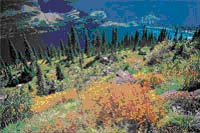
| |
Even a perfectly calibrated monitor has limitations. Monitors display color with light, while presses print with ink. There are some inherent differences in the visual results. Paper brightness, paper type, applied coatings and ambient light will also affect the final look of your printed piece. If you have critical color concerns, consider consulting a Pantone Process Color Guide or a hard copy proof.
FAQs
Can I order 2-color printing from you?
How well will my job match what I see on my monitor?
Will the colors match a sample I print out on my own printer, or a previously printed sample?
What is the difference between the RGB and CMYK color space and why does it matter?
How can I know what a particular CMYK color combination will look like?
How well will my job match what I see on my monitor?
Will the colors match a sample I print out on my own printer, or a previously printed sample?
What is the difference between the RGB and CMYK color space and why does it matter?
How can I know what a particular CMYK color combination will look like?
Can I order 2-color printing from you?
We suggest you get the best value for your dollar and go for full color, instead of two-color! Nonetheless, you may use any of our product pages (with the exception of postcards, business cards, presentation folders, catalogs and calendars) to order two-color printing. Simply place your order as usual, then specify in the comments section that it's a two-color job and what PMS colors you have selected. Since we are so efficient at producing high-quality four-color work, two-color pieces will be priced the same as four-color pieces. Two-color postcards, business cards, presentation folders, catalogs and calendars will generally be converted to four-color process equivalents before printing. If you need to produce 2-color business cards or postcards using spot inks.Most people are surprised at how well their print job matches what they see. But because of wide differences in monitor calibration and the different technologies used, some printed colors may not exactly match the colors on your specific monitor.
Will the colors match a sample I print out on my own printer, or a previously printed sample?
At PrintingForLess.com, part of the way we offer fast turnaround and low pricing is by printing to a "pleasing color" standard, using standard ink densities. Therefore, there is no guarantee that your finished piece will approximate your printed sample. This is due in part to the widely varying results from different output devices including inkjet and laser printers, continuous tone proofing devices, high-resolution film-based proofs, and different than true offset lithography. Even from one commercial printing firm to another, there can be significant differences in results. In particular, inkjet and laser prints are known to look substantially different than true offset lithography.If you require precise color match, please contact us to arrange for a digital color proof. Once you approve the additional fees (starting at $40), we will produce and send you a hard proof via overnight delivery. When you approve and return the proof, we will strive to match the color of the proof when printing your final piece.
There can be additional charges for precise color match services. Also, if you request color correction or other changes after you see your proof, there could be charges for color correction time and a new proof.
Bottom line: the final product we produce for you is unlikely to match the output from your inkjet – it will look more professional!
What is the difference between the RGB and CMYK color space and why does it matter?
RGB refers to the primary colors of light, Red, Green and Blue, that are used in monitors, television screens, digital cameras and scanners. CMYK refers to the primary colors of pigment: Cyan, Magenta, Yellow, and Black. These are the inks used on the press in "4-color process printing", commonly referred to as "full color printing" or "four color printing".The combination of RGB light creates white, while the combination of CMYK inks creates black. Therefore, it is physically impossible for the printing press to exactly reproduce colors as we see them on our monitors.
Many programs have the capability to convert the layout/images from the RGB color space to the CMYK color space. We request that you convert your colors from RGB to CMYK if your tools allow you to. By doing it yourself, you have maximum control over the results. You may notice a shift in color when converting from RGB to CMYK. If you do not like the appearance in CMYK, we recommend that you make adjustments while working in CMYK (usually lightening). Generally, you should specify CMYK color builds that look a little lighter than you want, since the dots of ink "fatten up" on press, giving you more pigment on paper than you see on your monitor. Be especially careful to keep backgrounds light if there is black or dark colored text over it, so that the text remains readable.





Post a Comment
Was this article helpful? Kindly comment below to know more